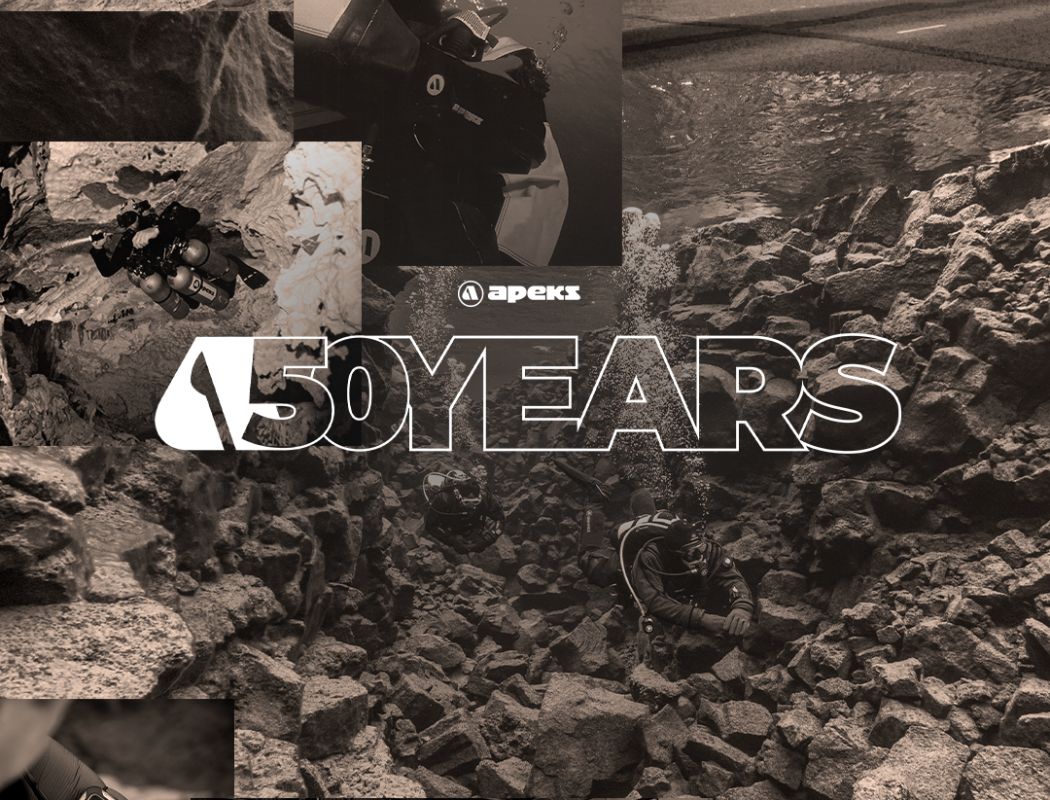Ultimate Guide To Scuba Diving Computers 2024

The Ultimate Guide To Scuba Diving Computers 2024
As an experienced scuba diver, you understand the critical importance of a reliable dive computer for your underwater safety and performance. In this comprehensive guide, we will explore the best scuba diving computers for 2024, their features, and how to choose the right one for your needs. Whether you are a novice or an experienced diver, this guide will help you make an informed decision.
Let's dive in!
CONTENTS
We will cover the following areas in this guide:
- Best Dive Computers of 2024
- Benefits of Using a Dive Computer
- Reviews of Top Dive Computers in 2024
- Pros & Cons Comparisons Of Each
- Tips On Choosing The Right Dive Computer For You
- The Purpose Of A Dive Computer
- Key Features To Look For In A Dive Computer
- Types of Scuba Diving Computers
- Tips on How to Maintain Your Scuba Diving Computer
- Top 10 Dive Computers
- What is the Best Dive Computer to Buy for Scuba Diving?
- Do I Need A Dive Computer?
Best Dive Computers of 2024
Are you a scuba diver looking for the best dive computer? Finding the perfect dive computer can be overwhelming, especially with so many options on the market. Lucky for you, this blog post will cut through all of that and provide an in-depth review of only the best scuba diving computers available in 2024! We’ll cover all things tech-related from battery life to data integration to air integration making sure you have everything you need to make an informed purchase decision by the time you finish reading this post. So let’s go ahead and dive into our list — here is your ultimate guide for finding the best dive computer for 2024!
Benefits of Using a Dive Computer
Divers know how important it is to regulate their dive safety and stay aware of their current limits. A dive computer can be a crucial tool in this pursuit, giving divers access to real-time monitoring of their air, depths, and dive times. Not only does this provide an easier way to manage vital dive data, but they also feature more advanced technology that goes beyond the basics in order to help divers push their boundaries with confidence. Many modern scuba diving computers come equipped with built-in Nitrox settings and additional compartments for advanced logging functions, removing the cumbersome aspects of manual calculation. Investing in a top-choice dive computer can open up new levels of exploration to divers looking to challenge themselves while staying safe beneath the waves.
Reviews of Top Dive Computers in 2024
We've done the research and found that 2024 is a great year for scuba divers looking to dive safely with the most advanced computer technology out there. Dive computers offer a range of features and capabilities, so it's important to find the model that best fits your diving style and needs. To help you get started on your search, we’ve compiled our top picks for the best scuba diving computers of 2024. We evaluated each model's features, price points, dive compatibility, and other factors in order to bring you the latest information on the market today. Whether you're an amateur diver who wants entry-level options or a professional seeking top-of-the-line gear, one of these models could be just right for your safety during dives. Get ready to explore all the marine world has to offer with the help of one of these certified models!
Pros & Cons Comparisons Of Each
2024 has been an incredibly exciting year for new scuba diving computers, with many innovative and unique technologies coming out. From color screens to wireless streaming capabilities, it's easy to get overwhelmed when comparing the pros and cons. So, which are the stand-out models? Let’s take a look! The RedZ OceanScape 4 is lauded for its unbeatable battery life while the HydroPHIRE comes packed with industry-leading features like air integration and dual-axis tilt sensing technology. Technical divers may be drawn to the DiveCANElite XT which provides unparalleled depth control and is a trusted performer in extreme environments. However, if you want something a bit simpler that won't break your budget, then check out the Oceanic ST2 – renowned for its ease of use without sacrificing useful features like airtime tracking or audible alarms when diving shallow. No matter what your needs are this year, there is sure to be a model out there that suits you perfectly!
Tips On Choosing The Right Dive Computer For You
Shopping for a scuba diving computer can be intimidating, but it doesn’t have to be. With the right research and a few important tips, you can easily find the perfect dive computer for your next underwater adventure. To get started, take some time to evaluate what features are important to you such as price, display size, internet compatibility, and depth ratings. Additionally, make sure that your dive watch is compatible with any existing gear or accessories you may already have such as pressure transmitters or hoses. Once you’ve narrowed down your preferences, check out reviews from trusted sources like industry magazines and user-generated websites in order to see which models have consistently good ratings. Finally, when it comes time to actually make the purchase ensure that you’re buying from a reputable seller and read the fine print to make sure there are no hidden fees. Following these steps will help ensure that you end up with the right dive computer for you and many safe dives in 2024!
The Purpose Of A Dive Computer
If you're just getting started with diving, one of the first pieces of equipment you'll need is a dive computer. Dive computers are sophisticated digital tools which offer a variety of functions to help divers keep track of essential data when they are underwater, like dive time and depths. They also factor in things like water temperature, atmospheric pressure, and type of gas used in a dive. Different models have different features and capabilities to suit the needs of all levels of divers such as depth warnings, temperature alarms, ascent rate guidance, and decompression calculations.
Investing in your own dive computer can add an additional level of safety on each dive as it has your specific profile settings stored safely out of the water. It will provide you with data and detailed records so that you can better understand your limits and plan dives more efficiently. A good quality dive computer is an invaluable asset for any diver - both beginner and experienced!
Key Features To Look For In A Dive Computer
When it comes to diving, choosing the best dive computer is an essential step toward a safe and enjoyable experience. There are many factors to consider when selecting the perfect dive computer, such as understanding your skill level and needs as a diver, technical specs, features like depth and time tracking capabilities, air integration technology, advanced safety features, and more. We want to make sure you have all the information needed to make an educated decision when it comes to finding the right dive computer for you!
In this post, we will discuss each of these elements in detail so you can understand what makes a great dive computer and which features might be most important for your dives. We'll even cover some of our top picks for computers that offer high performance at a great value. So make sure to stick around and read on - you're sure to find a dive computer that will make your dives safer, more enjoyable, and one you can rely on when the pressure is high! By the end of this guide, you should be well-equipped with all the knowledge needed to choose the perfect dive computer for your diving adventures!
Types of Scuba Diving Computers
Understanding the types of scuba diving computers is an important step for every keen diver. Recreational diving computers are designed to offer basic data such as dive time and decompression stops and are best suited for everyday recreational use. On the other hand, technical diving computer models are the choice for more experienced divers who engage in complex ocean escapades, as they have multiple gas support and provide a range of preset customizations. Lastly, rebreather diving computers are essential when exploring beneath the surface with a closed-circuit rebreather system - they provide deep logs, access to multilevel dives, and improved safety thanks to their constant monitoring of parameters such as dive time and oxygen levels. Ultimately, understanding each type of scuba diving computer is paramount for mastering the underwater domain.
Tips on How to Maintain Your Scuba Diving Computer
Maintaining your scuba diving computer doesn’t have to be a laborious process. Taking proper care of your device will help ensure you are kept safe and well informed during your dive. Routine cleaning and careful storage can go a long way in keeping your diving computer functioning properly for years to come. Make sure that you understand the difference between recreational, technical, and rebreather diving computers so that you choose the one best suited for your needs - this will also determine if additional maintenance is needed for its optimal performance. Once you have identified the make and model of your device, it’s important to register with the manufacturer as this allows access to any potential technical support resources provided. Consult the manual to familiarize yourself with all features associated with that model, reach out to knowledgeable dive experts, or join online communities devoted to discussing feedback and tricks on how they maintain their own computers. Although a regular maintenance routine may seem tedious at first, following these steps will ultimately keep you safe while scuba diving and avoid any unnecessary dives due to incorrect settings.
Top 10 Dive Computers
What is the best diving computer on the market? This is a difficult question to answer as it depends on what type of diving you are going to use your computer for, what your budget is, and what functions you’d like. Here are my top 10 dive computers:
- Suunto EON Core: This relatively new computer has every function out there; wireless transmitter, Bluetooth connectivity, USB rechargeable batteries, and a really easy to read LC screen make this our favorite.
- Aqua Lung i450T: A lovely looking watch style dive computer that has wireless transmission, computer cable, and the matrix screen is easy to read for a watch-sized screen. This could be the only computer that you’ll ever need to own. I’ve had mine now for over 10 years and I still love it.
- Suunto Vyper Novo: This is the big brother to the Zoop. It has all the features you’d expect from a recreational dive computer including Nitrox mode, free diving mode, safety stop countdown, and the ability to add on a transmitter to accurately monitor your air. The functions are intuitive and Suunto’s are frequently used by instructors and dive guides.
- Suunto D6i: Probably the world's most popular watch-style computer. Has the same features as the Vyper Novo but looks much more stylish, has a metal casing for added protection, a digital compass, and the ability to add a wireless transmitter. A great computer but more expensive than the similar-featured i450T.
- Aqua Lung i200: Probably the best value watch style dive computer on the market. Priced similar to many larger wrist computers but with similar functions. Looks good too!
- TUSA Solar: You’ll never have to pay for a battery change again (normally around 50 quid) and it has Bluetooth to download all of your dive logs straight to your phone or tablet.
- Mares Smart: A watch style computer that comes in a range of good-looking colors. An easy to read screen and user-changeable battery.
- Aqua Lung i300: An entry-level computer that has all of the main features that most divers ever want. Includes a user-changeable battery and backlight for night dives. Probably slightly more durable than the Zoop Novo.
- Zoop Novo: Probably the world's most popular computer enjoyed by holiday divers around the world. Like the i300 it offers good value for money and all of the essential features the occasional diver needs.
- Suunto EON Steel: A great LCD screen that is designed to grow with the diver. As you progress to Tec Diver then you have the ability to use multiple gases, transmitters, and even rebreather information. The large screen is easy to read underwater and the battery is USB rechargeable!
What is the Best Dive Computer to Buy for Scuba Diving?
Dive computers are one of the most essential pieces of scuba diving equipment that you can buy. Considering that they help to keep you alive, they are a small price to pay. Most dive computers start with the same basic functions:
- No Decompression Times: They tell you how long you can stay at that depth without increasing your chances of suffering from decompression sickness (excessive nitrogen bubbles that appear in your body after a dive).
- Accurate Depth Measurement: They tell you how deep you are so you don’t exceed your certified maximum depth or dive to unsafe depths. Insurance companies will try to get out of any pay-outs if you exceed your maximum depths for your qualification and a dive computer is your proof that you haven’t.
- Surface Interval and Residual Nitrogen Time: They work out your surface interval and your residual nitrogen time when you do repeat dives.
- More Accurate Than Tables: They give you more bottom time as they readjust the no decompression time as you ascend.
- Safety Stop Countdown: Most dive computers now include a countdown for your safety stop.
- Decompression Steps: If you do go into decompression, they tell you what steps you should take such as ascending to a particular depth and staying there for a set amount of time (air permitting).
- Ascent Rate Monitoring: If you ascend too quickly, they will tell you to slow down.
- Nitrox Compatible: If you are qualified to use Nitrox, you can set the dive computer to the Oxygen levels and this will increase your underwater time accordingly and warn you if you exceed your maximum operating depth for that %O2.
- Data Upload: You can link a cable to your PC and upload the information to an online dive log.
Once you get past the basic computer then there are other features you might wish to consider that some of the more expensive models include such as:
- Air Transmitter: This allows you to more accurately monitor your current air pressure and it will tell you how long your air will last at your current depth at your average breathing rate.
- Multiple Gases: As you become a more experienced diver you may look to move to more technical diving that will allow you to have more than one cylinder with different levels of Oxygen.
- Bluetooth Connectivity: You can link your dive computer to your phone, tablet, mac, or PC and download all of your dive data to an online log book kept on the internet. A great gadget for tech geeks as well as divers who like to keep an accurate record of their dives. You can normally upload your photos and maps against each dive and you can also leave notes. Not only is this useful if you come back to the dive site again but you can share it with other divers and your social media.
- User-Changeable Batteries: Traditional dive computers required you to send off your computer for a battery change. This can cost up to £50 as they require pressure testing to ensure there are no leaks. Some computers now allow you to change the battery yourself at a fraction of the cost.
- Rechargeable Batteries: Simply plug your dive computer into a USB port and it will recharge the computer for you. Once charged they normally last for around 20 dives. Some computers can even charge via a solar panel on their face.
- LCD Displays: These tend to be easier to read than traditional grey matrix computers, especially on a night dive.
- Electronic Compass: This means strapping fewer toys on your arm and/or gauge and you can also mark directions so you can track your way back.
- Technical Dive Computers: These will future-proof yourself if you wish to move on to mixed gases, tri-mix, and rebreathers.
- Upload Dive Maps and Photos: On your computer to aid navigation and your fish ID skills.
Once you have decided what functions appeal to you then there are 3 main styles of computer:
- Wrist Style: This is the standard style dive computer that is generally easy to read and sits on your wrist.
- Watch Style: These are great for diving on holiday as they can be used like a watch when not in the water and have all/most of the same functions of their larger brothers (but tend to be more expensive).
- Console Computer: This replaces your current pressure and depth gauge that is attached via a hose to your regulators. They are very popular in America but less so in Europe – for no real reason really.
Other considerations aside from budget are what material do you want the computer and strap to be made from such as lightweight titanium.
As with most things, it comes down to personal preference but here is a list of our recommendations and their reasons why:
Entry Level
- Wrist Style Computers
- Suunto Zoop: Used the world over and has all the basic functions you’ll need. RRP £199.
- Aqua Lung i300: Very similar functionality to the Zoop but feels slightly sturdier. RRP £191.
- Watch Style
- Aqua Lung i200c: One of the least expensive watch style dive computers on the market. We also think it looks pretty smart too. RRP £387.
- Suunto D4i Novo: Allows you to upgrade to air-integration. Comes in lots of colors too. £449.
Intermediate Level
- Wrist Style
- Suunto Vyper Novo: Has the same functions as the Zoop plus can be used with air-integration. RRP £375. Current price £325 (excluding transmitter).
- Watch Style
- Suunto D6i Novo: A smart computer with air-integration and digital compass. RRP £649.
- Aqua Lung i450T: Includes air-integration with lifetime pairing, user-changeable battery, and digital compass. RRP £521.
Advanced Computer
- Wrist Style
- Mares ICON HD: Allows you to save maps and photos into the computer, rechargeable, LCD screen, air-integration, and rechargeable. £485 (excluding transmitter).
- Suunto EON Steel: Tough metal housing, LCD screen, digital compass, air-integration, rechargeable, easy to use.
- Watch Style
- Suunto DX: Has all of the features of the D6i plus can be used for technical and rebreather diving. RRP £825. Current price £710.
Do I Need A Dive Computer?
The best analogy I can think of is to imagine you do not have a fuel gauge in your car. You would need to guess how much fuel is left in the tank and get to a petrol station before you run out. Imagine you guess wrong, you’re driving down the motorway at 70mph and you suddenly grind to a halt in the outside lane. Far from ideal I would suggest!
A dive computer is similar, it tells you how long you can spend at a given depth and updates itself as you ascend and descend (your no decompression time). On top of this, they will tell you if you ascend too fast, how deep you are, how long your safety stop needs to be, and if you have a top-of-the-range computer will tell you exactly how much air you have left, how long it will last for, and alarms will trigger if you push the limits too far.
Many countries such as the Maldives insist that you wear a dive computer by law. Most respectable dive centres will also insist you have one, especially if you are diving beyond 18m.
Failure to wear a dive computer severely increases your risk of DCI. What about the old dive tables you may ask? Good question. Have a think back to the last time you were diving and try and remember how many people were planning their dive with the tables? In 20 years of diving, outside of training, I have never seen anyone do it. Instead, I see people (when I’m on holiday) just following their guide and hoping that they know what they’re doing and leaving it to luck. The other problem is that dive tables don’t really account for multilevel diving or aren’t as accurate. Therefore, a dive computer will give you a much longer dive time if your dive is to various depths.
For a piece of equipment that can potentially save your life, they don’t have to be expensive. You can get a perfectly adequate dive computer for under £200. You can hire computers for around £10 per day but if you are going to use it more than one day a year then it’s probably worth investing in your own – that way you can learn to use it properly too!
There are 2 main types of computer, a larger wrist style computer. These tend to be cheaper and have a larger screen, and a watch-sized computer that can be worn as a watch.
So the answer to the question, do I need a dive computer is YES!!!!
We carry a range of dive computers for all tastes and budgets so order yours today.
If you still aren’t sure which dive computer is the best one for you, simply call us on 0800 699 0203.